Azure Active Directory License Assignment for Groups
The Azure Active Directory has for some time been offering the ability to assign licenses to users such as EMS, Office 365 (Exchange, SharePoint, etc.), but can also provide groups with licenses. As soon as a user is added to a group, if there are still enough licenses available, the user will receive the corresponding license assigned to the group. This works with synchronized groups from the local Active Directory as well as with Azure AD Security and dynamic groups.
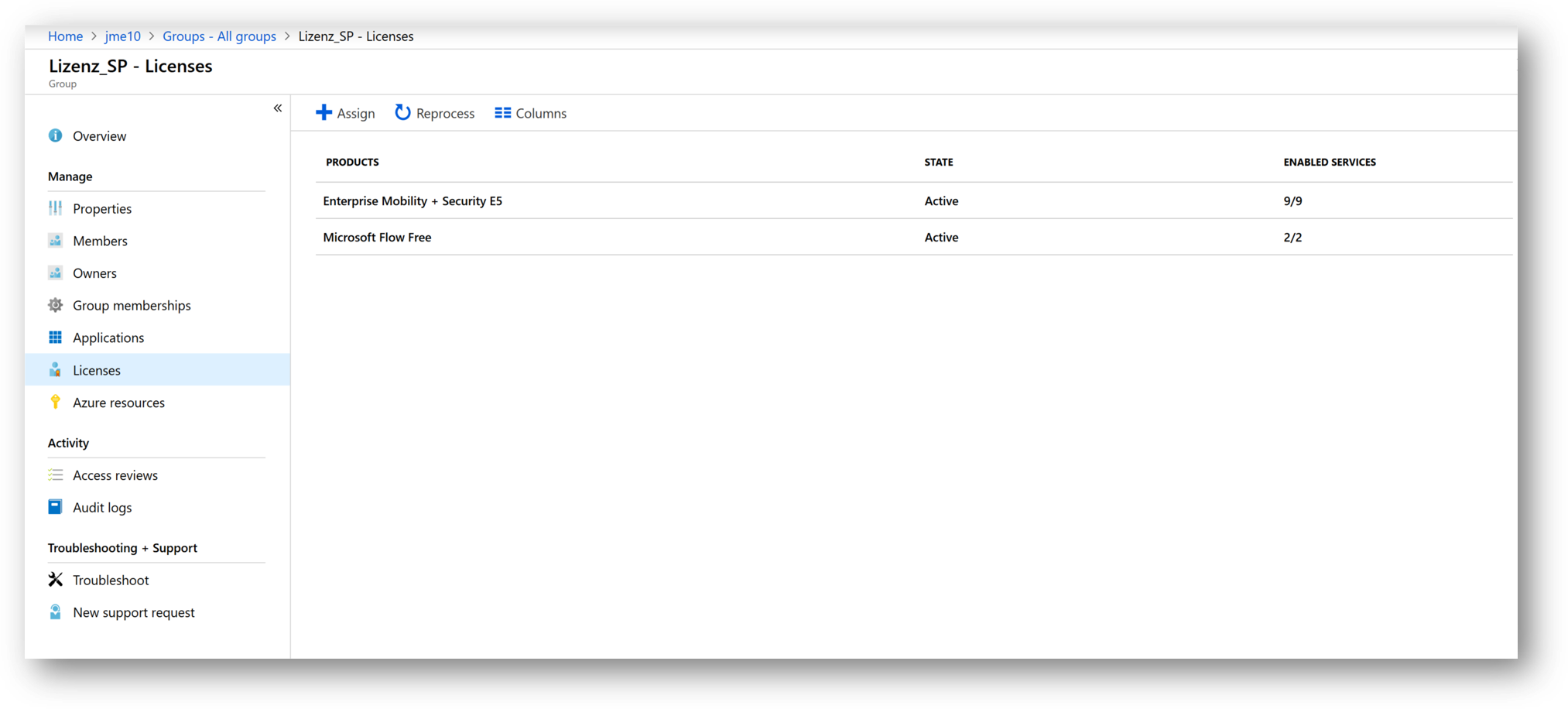
If a user belongs to more than one group and has activated the same license features (e.g. SharePoint (OneDrive)) or belongs to a group that has licenses for Office 365 with the Exchange and another one that has Office 365 Power BI assigned, these license assignments are automatically merged and an Office 365 license with the functions of both groups is activated for the user.
Here's is an example:
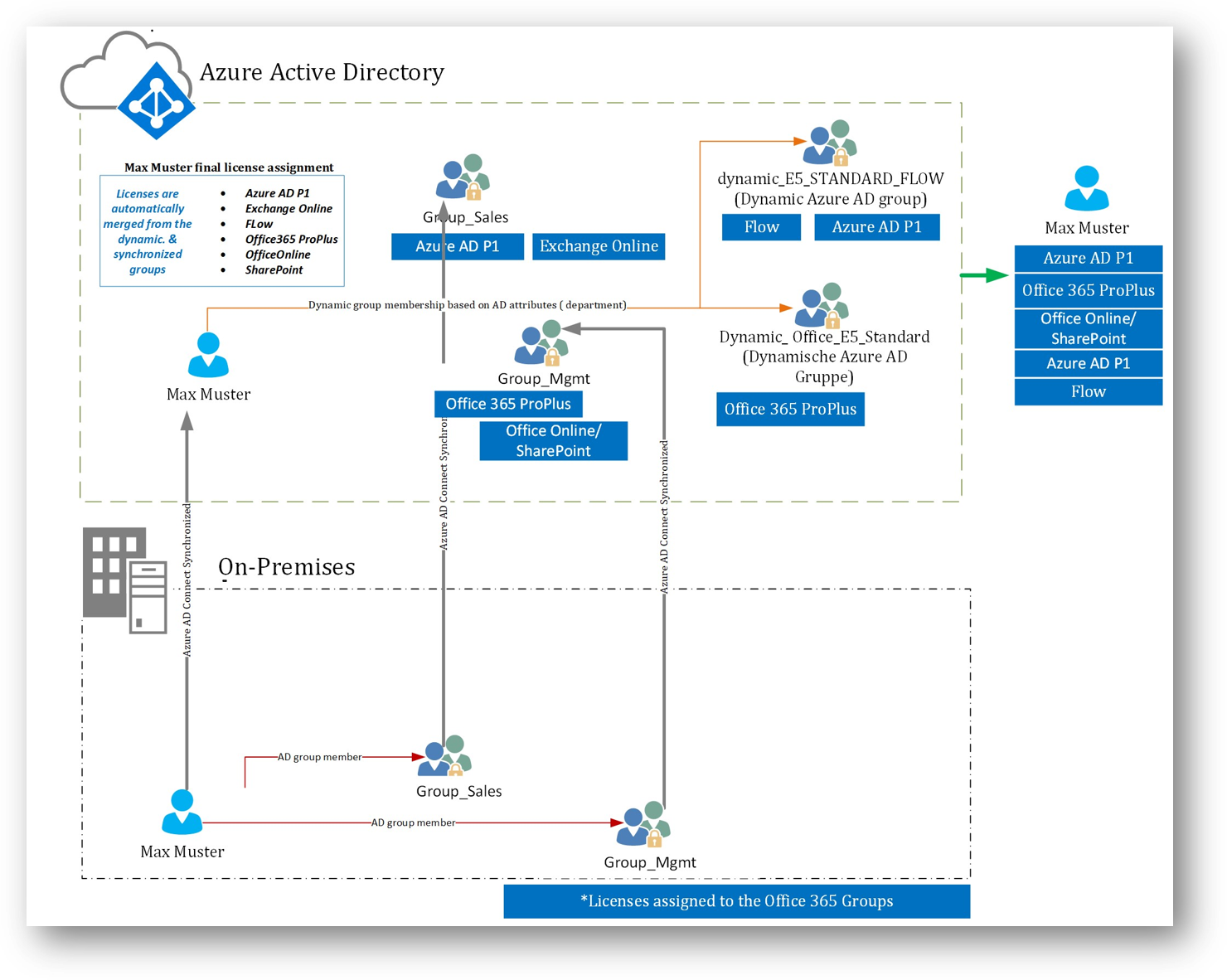
Automatically generate PowerShell Markdown documentation - Part 1
This blog series introduces a PowerShell module that automatically generated MarkDown documentation of your PowerShell Scripts and modules. It also gives an introduction into Abstract Syntax Trees (ASTs) in PowerShell.
Azure Arc and Defender for Endpoint Ports & URLs
During the onboarding / rollout of Defender for Endpoint and Azure Arc Agent, the network plays a significant role. Communication via the Internet is usually restricted by segmented networks and secured by firewalls and proxies. To prevent errors or communication problems, the required ports & URLs should be opened to ensure seamless onboarding and operational processes.
