Microsoft Findtime / Meeting Poll
I often have situations, where the scheduling of meetings is not done effectively. Tools like Doodle, mail or even phone calls are used to coordinate appointments even though Office 365 - including FindTime is available. Therefore, I would like to go over the integrated functionalities of Office 365 and FindTime again.
In 2015 Microsoft introduced a Microsoft Garage Project "Schedule Meetings faster with findtime". Since then, this has been continuously improved and integrated into Office 365.
The FindTime Add-In for Outlook helps you to coordinate appointments / meetings with colleagues, externals and partners without much administrative effort. By using the Add-In in Outlook it is very easy to start a poll containing several meeting suggestions.
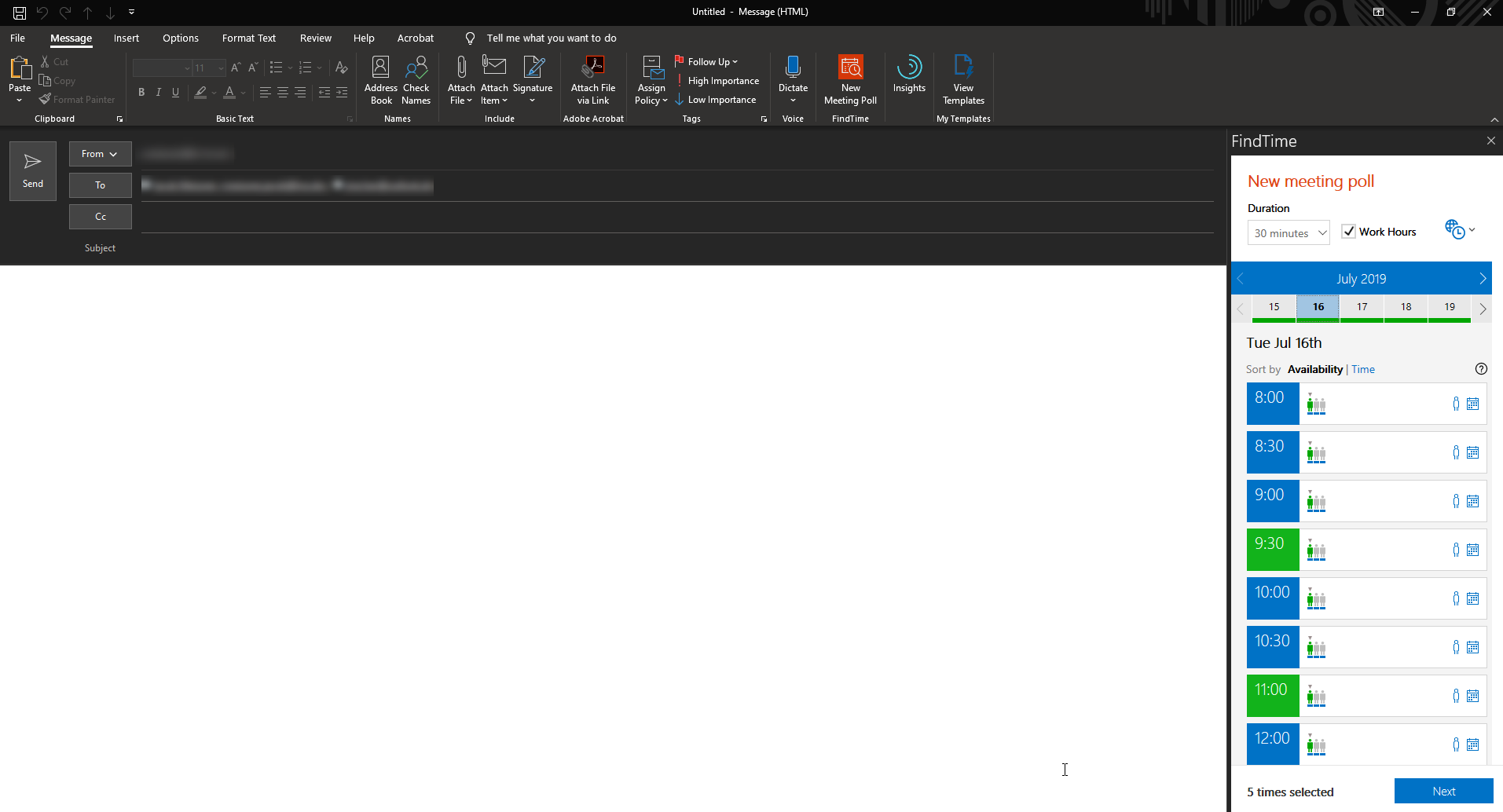
You don't have to care about your calendar anymore, because the suggestions are automatically added as blocked and can be scheduled automatically by FindTime, if the required participants agree over a certain suggestion. The invited persons can also add alternative time slots themselves via the voting link (website) and prefer certain proposals in addition to voting..
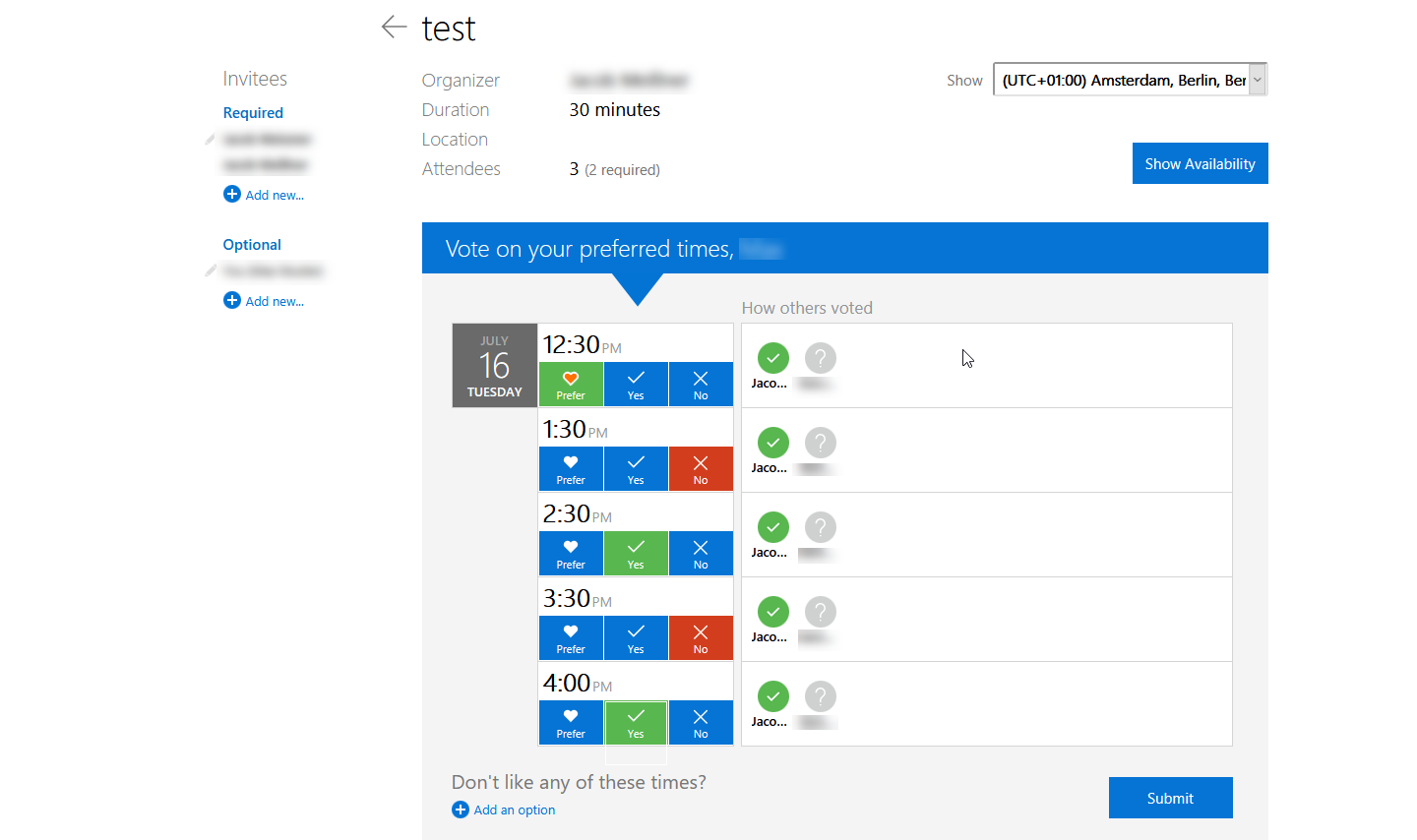
In summary, this add-in makes scheduling meetings with colleagues, partners and external resources a lot easier.
Exchange hybrid user migration
During an Exchange online migration, some preparations must take plce in advance so users can be migrated easily to the cloud. A typical error in the mailbox migration process occurs because of the mail domain (property: smtp/proxyaddresses) with the message "Target mailbox doesn't have an smtp proxy".
German special characters (umlauts) with AutoHotkey
If you are like me from Germany, but used to writing on a EN-US or EN-GB keyboard layout, you probably ran into the problem of writing special characters like "ä", "ü" or "ß". This is why I searched for a more simple solution then changing the layout with WIN+SPACE frequently.
