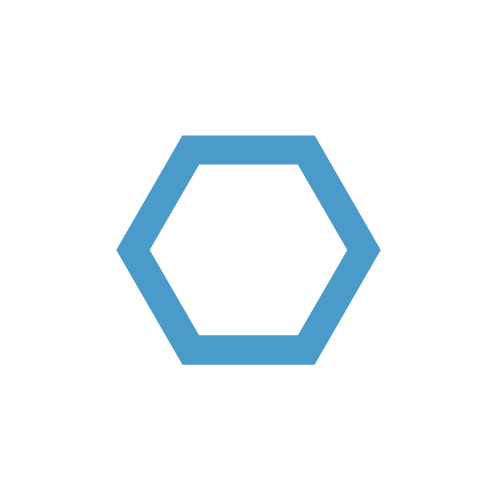Based on the default settings and configuration, mailboxes in Exchange / Exchange Online are created with the default language. This is causing some users to see Inbox (default language en-US) in Outlook instead of “Postfach” (German).
Read more...Many automations with Power Automate are based on SharePoint lists. Some of them are used to collect, analyze data and send notifications. This is where most of the requests come to send notifications by mail to specific users.
Read more...This section of the blog series is focused on the migration and the selection of the tool and the procedure during the migration process. Once the basic topics of strategy and identity have been clarified, we come to the next question: “How and what do we actually migrate?
Read more...In the first part of the blog series, we took a look at the topic of planning and selecting the migration scenario and developed a long-term strategy based on the business and technical requirements and defined how the tenant migration should be implemented schematically.
Read more...Many tasks and processes can be automated quickly and easily using the Microsoft Graph API. This can be implemented with low-code applications such as Logic App or, for example, via Azure Function and PowerShell. Depending on the requirements, complexity, a variety of options are available.
Read more...Business changes, acquisitions, divestments, and corporate reorganizations often result in the need to merge companies or divisions. Today, a large number of companies already use Office 365 services, so an important step for IT is to ensure seamless collaboration and provide centralized management for the various divisions / companies.
Read more...When automatically processing SharePoint lists using Power Automate, it is usually necessary to filter the list entries based on column & row values. Filters are also the fundament for an optimal workflow runtime.
Read more...The Alert policies in O365 are an often overlooked or underestimated security feature for indicators of compromise (IOC). They enable especially administrators for smaller tenants to supervise their environments on a critical level in terms of security events. As part of a multilevel defense the O365 Alerts add a lot value, as they are easy to setup and part of every O365 and therefore free of additional costs.
Read more...In this part of the series I want to talk about the most obvious and meaningful security measure for O365 – Multifactor authentication (MFA). The well-established technology can significantly reduce the attack surface of your organization and is easy to implement for O365 administrators. It should be your first line of defense against phishing and replay attacks in your security environment. In this article I want to talk about the technical/mathematical concept of the standard and show you how to activate the tool and its features in your tenant.
Read more...This part is focused once again on mail traffic and its attack vectors. Specifically, I wanted to tag all incoming mails in Office 365 Exchange, which are not coming from trusted domains. This is really easy to implement with Exchange Online rules and doesn’t even require any kind of powershell knowlegde, so every O365 should have implemented this policy in their environment.
Read more...