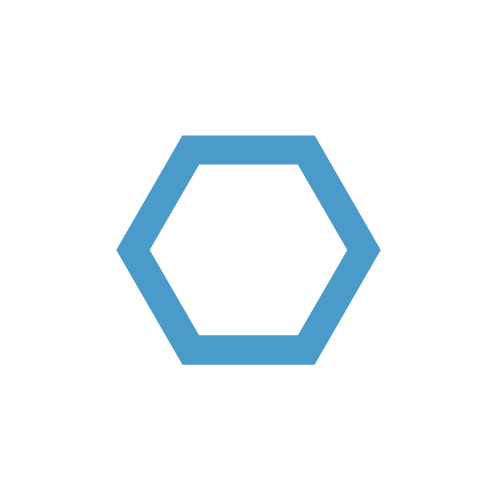Process low level NtSecurityDescriptor
Table of Contents
Introduction
The SECURITY_DESCRIPTOR structure stores security related attributes of an object. It determines, who can access the object and which additional permissions are assigned. The security descriptor itself also manages the audit options to monitor who can access what and when it took place. That leads to event IDs like 4907. This is e.g. used in Active Directory for permission management, which can be directly accessed through ADSI with e.g. PowerShell. In that case, the SecurityDescriptor and its parts like DACLs and SACLs, appear as instantiated classes.
Sometimes the NtSecurityDescriptor has to be used in raw format. This appears for example if you export ADCS Templates with certutil -v -dstemplates. That leads to an raw export of every template whichs also includes the ntsecuritydescriptor field for every entry. This field is described in [MS-DTYP] 2.4.6 as the datastrcture SECURITY_DESCRIPTOR. The field is encoded in hex and cannot directly converted to a Security Descriptor type. It can still be achieved by writing the descriptor into a byte array and pass it to the constructor of the RawSecurityDescriptor class. With PowerShell thats just a few lines of code:
Because sometimes you are confronted with the “raw” NtSecurityDescriptor e.g. in Active Directory related scenarios, I tried give an overview about all parts of it. I found nearly zero information to that so I downloaded all required standards from the Microsoft resource center and went through the properties one by one.
Structure details
As a start we have the following example block:
1 | nTSecurityDescriptor = |
To get only the hex part of the $ntsecdesc variable without spaces and breaks, I used the following PowerShell line:
1 | $hex = [regex]::Matches([regex]::Match($ntsecdesc,'nTSecurityDescriptor\s=(.*?|\n)+05 0b 00 00 00').Value,'(?:[0-9a-fA-F]{2}\s[0-9a-fA-F]{2}\s)+')|% {$_.Value} |
Now you get this hex string:
1 | 0100049c000000000000000000000000140000000400d4000500000005003800300100000100000068c9100efb78d21190d400c04f79dc550105000000000005150000009328446371b3986185a90c5c0002000005003800300100000100000068c9100efb78d21190d400c04f79dc55 |
NtSecurityDescriptor „Header“
Let’s start with the header. The Security Descriptor has fixed and variable length parts, like the SID. First, the fixed length structures are handles, which consists (regarding to [MS-DTYP] 2.4.6) of Revision, Sbz1, Control, OffsetOwner, OffsetGroup, OffsetSacl and OffsetDacl.
1 | 0100049c00000000000000000000000014000000 |
That string can be split further:
| Hex | Title | Description |
|---|---|---|
| 01 | Revision | |
| 00 | Sbz1 | |
| 049c (9c04) | Control | 1001 1100 0000 0100 = Self-Relative (SR), DACL Protected (PD), SACL Auto-Inherited (SI), DACL Auto-Inherited (DI), DACL Present (DP) |
| 0000000 | OffsetOwner | |
| 00000000 | OffsetGroup | |
| 00000000 | OffsetSacl | |
| 14000000 (14) | OffsetDacl | Dacl Offset from string start. Here 14h = 20. |
Be aware that the byte-order is little-Endian
So there is one Dacl, directly after 4 bytes OffsetDacl property (regarding to the offset).
ACL Header
The following 8 bytes are the ACL header. Regarding to [MS-DTYP] 2.4.5 it consists of ACL Revision, Sbz1, Acl Size, Ace Count and Sbz2.
| Hex | Title | Description |
|---|---|---|
| 04 | ACL Revision | ACL_REVISION_DS (only ADDS objects and only types 0x05, 0x06, 0x07, 0x08, and 0x11 allowed) |
| 00 | Sbz1 | Reserved |
| d400 (00d4) | Acl Size in bytes | |
| 0500 (0005) | Ace Count | 5 Entries |
| 0000 | Sbz2 | Reserved |
The ACE count is an important field as it makes undestanding of the following list much more easier.
ACE Header
The ACE Header consists of 4 bytes. Regarding to [MS-DTYP] 2.4.4.1 it consists of ACE Type, Flags and Ace Size.
| Hex | Title | Description |
|---|---|---|
| 05 | Ace Type | ACCESS_ALLOWED_OBJECT_ACE_TYPE |
| 00 | Ace Flags | No Flags |
| 3800 (0038) | Ace Size in Bytes | 56 Bytes |
Based on the Ace type ACCESS_ALLOWED_OBJECT_ACE_TYPE, it comes clear that Mask, Flag and ObjectType follow as additional fields. That is decribed in [MS-DTYP] 2.4.4.3.
ACE Mask
The next structure is the ACE Mask. It is 32 Bit long and is will be interpreted in binary. Every bit stands for a flag. The AccessMask is often listed in decimal (in our case 304) with uint32 as type.
1 | 0x30010000 (00000130) = 0000 0000 0000 0000 0000 0001 0011 0000 |
With the help of the the diagram from [MS-ADTS] 5.1.3.2 the set flags can be examined:
| Shortcut | Title | Description |
|---|---|---|
| RP | RIGHT_DS_READ_PROPERTY | The right to read properties of the object |
| WP | RIGHT_DS_WRITE_PROPERTY | The right, to write to object properties |
| CR | RIGHT_DS_CONTROL_ACCESS | GUID rule (here Enroll) also called control access right which is “An extended access right that can be granted or denied on an ACL” |
Also be aware of the byte-order
This has the first “clue” that the structure we are looking at is the extended version, inclusive flags and object type. As the CR flag is set, there must be a GUID following that describes the extended permissions. So next up is the flag attribute, defined in [MS-DTYP] 2.4.4.3:
1 | 01000000 (00000001) |
There are three possibilities for this field. The first is 00000001, as in this ACE, meaning there is a ObjectType field existent. The second is 00000002, meaning there is a InheritedObjectType existing. The third one, 00000003, means that both field are existent.
ObjectType
The field ObjectType is a GUID structure, a 16 bytes long field with 8 hex characters followed by three groups with 4 hex characters each and finally a group of 12 hex characters. It’s important for the byte order to know how the GUID is construted. Internally the structure is intepreted as a combination of one integer (32bit), two shorts (16bit) and one byte array with a size of 8. The split into 5 segments is based on the UUID when is was generated from timestamp and MAC.
1 | 68c9100efb78d21190d400c04f79dc55 (0e10c968-78fb-11d2-90d4-00c04f79dc55) |
| Value | Type | ordered |
|---|---|---|
| 68c9100e | Dword | 0e10c968 |
| fb78 | Word | 78fb |
| d211 | Word | 11d2 |
| 90d400c04f79dc55 | 8 bytes array |
This ObjectType may be familiar. Regarding to [MS-ADTS] 5.1.3.2.1 and 6.1.1.2.7.26 this is the „Extended Right“ Enroll type, which normally only appears in ADDS context.
Security identifier (SID)
The next field after ObjectType is the SID.
1 | 0105000000000005150000009328446371b3986185a90c5c00020000 |
The four zeros at the end are padding, to get to 32 Bit. The SubAuthority field (150000009328446371b3986185a90c5c00020000) is an array of 32bit values. Regarding to SubAuthorityCount these are 5 values, meaning 20 Bytes (160 Bit).
The next structure is the second ACE. Except for the last SubAuthority it’s the same as the first one. The field is 07020000 (519) instead of 00020000 (512).
Remaining ACEs
There are still 3 ACEs to go. The next two each have the same AccessMask for a seprate SID.
The ACE header is a little bit different. It still consists of 4 Bytes, but this time without an ObjectType.
| Hex | Title | Description |
|---|---|---|
| 00 | Ace Type | |
| 00 | Ace Flags | no flags |
| 2400 (0024) | Ace Size in Bytes | 24 Bytes |
1 | ff000f00 (000f00ff) = 0000 0000 0000 1111 0000 0000 1111 1111 |
With the help of the referenced AccessMask table the rights can be determined. The first 4 rights are standard objects which are existent in all objects.
| Shortcut | Title | Description |
|---|---|---|
| WO | RIGHT_WRITE_OWNER | Default right to change owner |
| WD | RIGHT_WRITE_DAC | Default right to change the DACL |
| RC | RIGHT_READ_CONTROL | Default right to read the SecurityDescriptor |
| DE | RIGHT_DELETE | Default right to delete the object |
| LO | RIGHT_DS_LIST_OBJECT | Right to list object |
| DT | RIGHT_DS_DELETE_TREE | Right to perform „Delete-Tree“ operation on the object |
| WP | RIGHT_DS_WRITE_PROPERTY | Right to change object properties |
| RP | RIGHT_DS_READ_PROPERTY | Right to read object properties |
| VW | RIGHT_DS_WRITE_PROPERTY_EXTENDED | |
| LC | RIGHT_DS_LIST_CONTENTS | Right to list sub-objects |
| DC | RIGHT_DS_DELETE_CHILD | Right to delete sub-objects |
| CC | RIGHT_DS_CREATE_CHILD | Right to create sub-objects |
Authenticated Users
The last ACE is also a ACCESS_ALLOWED_ACE. The AccessMask is also different, as these are the default Authenticated Users rights.
1 | 94000200 (00020094) = 0000 0000 0000 0010 0000 0000 1001 0100 |
| Shortcut | Title | Description |
|---|---|---|
| RC | RIGHT_READ_CONTROL | Default right to read the SecurityDescriptor |
| LC | RIGHT_DS_LIST_CONTENTS | Right to list sub-objects |
| LO | RIGHT_DS_LIST_OBJECT | Right to list object |
| RP | RIGHT_DS_READ_PROPERTY | Right to read object properties |
The last field is the Well-Known SID structure for AUTHENTICATED_USERS (S-1-5-11).
1 | 01010000000000050b00 |
Overview
Here is the summary of everything I have collected:
NtSecurityDescriptor Header
01 # Revision
00 # Sbz1
049c # (9c04) Control
00000000 # OffsetOwner
00000000 # OffsetGroup
00000000 # OffsetSacl
14000000 # OffsetDacl
ACL Header
04 # ACL Revision
00 # Sbz1
d400 # (00d4) Acl Size in bytes
0500 # (0005) Ace Count = 5
0000 # Sbz2
ACE Header
05 # Ace Type = ACCESS_ALLOWED_OBJECT_ACE_TYPE
00 # Flags = 0
3800 # (0038) Ace Size = 56
ACE Mask
30010000 # (0130) ACE Mask = 0000 0000 0000 0000 0001 0011 0000 0000
01000000 # (00000001) Object ACE Flag
68c9100e # 0e10c968 # Dword
fb78 # 78fb # Short
d211 # 11d2 # Short
90d400c04f79dc55 # Byte Array
0105000000000005150000009ace697cb9b3986185a90c5c00020000 # SID
ACE Header
05 # Ace Type = ACCESS_ALLOWED_OBJECT_ACE_TYPE
00 # Flags = 0
3800 # (0038) Ace Size = 56
ACE Mask
30010000 # (0130) ACE Mask = 0000 0000 0000 0000 0001 0011 0000 0000
01000000 # Flags
68c9100e # 0e10c968 # Dword
fb78 # 78fb # Short
d211 # 11d2 # Short
90d400c04f79dc55 # Byte Array
0105000000000005150000009ace697cb9b3986185a90c5c07020000 # SID
ACE Header
00 # Type
00 # Flags
2400 # Size
ACE Mask
ff000f00 # (000f00ff) ACE Mask = 0000 0000 0000 1111 0000 0000 1111 1111
0105000000000005150000009ace697cb9b3986185a90c5c00020000 # SID
ACE Header
00 # Type
00 # Flags
2400 # Size
ACE Mask
ff000f00 # (000f00ff) ACE Mask 0000 0000 0000 1111 0000 0000 1111 1111
0105000000000005150000009ace697cb9b3986185a90c5c07020000 # SID
ACE Header
00 # Type
00 # Flags
1400 # Size
ACE Mask
94000200 # (00020094) ACE Mask 0000 0000 0000 0010 0000 0000 1001 0100
01010000000000050b00 # SID
Summary
I hope I could provide some insights into the NtSecurityDescriptor structure. Keep in mind that the structure will always be a little bit different because of the variable length and optional fields.
When you start dissecting structures like this, try to get all the documentation you can get, keep calm, structured and avoid trouble with the byte order (cost me a lot of time).
For everything Microsoft related, wether you want to reverse something, make some research or if you are just curious, take a look at the Microsoft Open Specifications HERE.