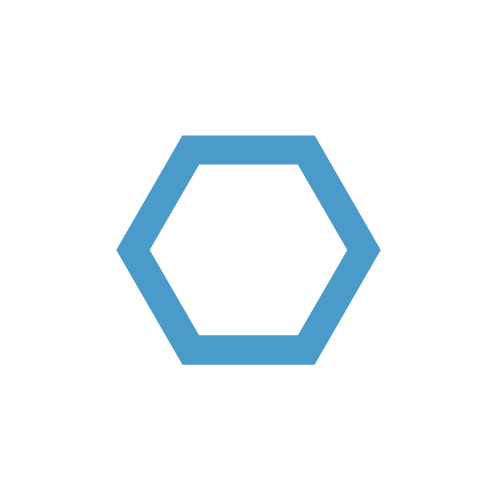If you are working with PowerShell frequently, you will often run into the question of logging. How do I want to write logs, where to write them and which format should they have. We wont go into these questions here, however, we will take a look at how to implement PowerShell logging in a non-blocking (async) way.
Read more...Recently, I had the problem of monitoring the latency of my internet connection to provide these information to my ISP for troubleshooting. As the standard ping class in .net and Test-NetConnection was too inflexible and had no timestamps, I wanted to create a PowerShell Script to provide these functionality. Classes were something I haven’t used in a while so I chose to create a PowerShell class called AdvancedPing.
If you are like me from Germany, but used to writing on a EN-US or EN-GB keyboard layout, you probably ran into the problem of writing special characters like “ä”, “ü” or “ß”.
This is why I searched for a more simple solution then changing the layout with WIN+SPACE frequently.
To keep your readers up to date and to deliver constant social media activity, it’s a great idea to provide weekly digests to your readers. And what could be better to get the job done than Azure Logic Apps ;)
Read more...Once every year, all the worldwide Azure communities come together to the Global Azure Bootcamp. This year on April 27th it’s the sixth time and we are proud to be part of it the fourth time in a row!
Read more...
The SECURITY_DESCRIPTOR structure stores security related attributes of an object. It determines, who can access the object and which additional permissions are assigned. Because sometimes you are confronted with the “raw” NtSecurityDescriptor e.g. in Active Directory related scenarios, I tried give an overview about all parts of it.
Read more...This blog series explains what static site generators are, why we have chosen a static site generator for our blog, how static sites can be implemented using only Microsoft Azure technologies and when you should consider using them vs. a CMS like WordPress.
Read more...With every recent Windows 10 update, and they happen a lot, Windows unfortunately also resets the power settings of the network adapters. Since I like to start both my PC and notebook from a remote location or from within the same network, I wrote a little PowerShell function to enable Wake-on-LAN (WoL) again.
Read more...Windows Server Manager lets you export the configured roles and features from the UI dialogue as an xml file. Unfortunately there is no possibility to directly work with this xml file. The following script shows a simple way to parse the xml file. You can then pipe the output to for example to the Install-WindowsFeature cmdlet.
This blog series introduces a PowerShell module that automatically generated MarkDown documentation of your PowerShell Scripts and modules. It also gives an introduction into Abstract Syntax Trees (ASTs) in PowerShell.
Read more...