Microsoft Defender XDR - Offboarding / Remove Machines
In some environments, there are a lot of demands on Defender XDR and the management of machines, including offboarding and removal based on tags or a source domain.
Microsoft offers an API to do this yourself, but there is also a PowerShell module that simplifies the management of machines in the Defender XDR portal enormously. The PSMDE (Github) module enables efficient and simple management, which is why we use it for the offboarding of machines.
Preparations
Installation Module
To do this, we install the PowerShell module:
# Install PSMDE (Defender Module)
# https://github.com/Visorian/PSMDE (more Inforamtion)
Install-Module PSMDE

Permssion and authorization
In the next step, we must of course first prepare and configure the relevant authorisations so that we can manage the devices using the PSMDE module. For this purpose, there is a separate command in the module to create a service principal.
# Connect Tenant / Environment
Connect-AzAccount -Tenant 'TenantId'
# Add Service Principal or use existing
New-MdeServicePrincipal -initialize
# Grant admin Consent (generated Service Principal / APPID )
After successfully creating the service principal, PowerShell should return the following information. This is now required for the use of PSMDE.
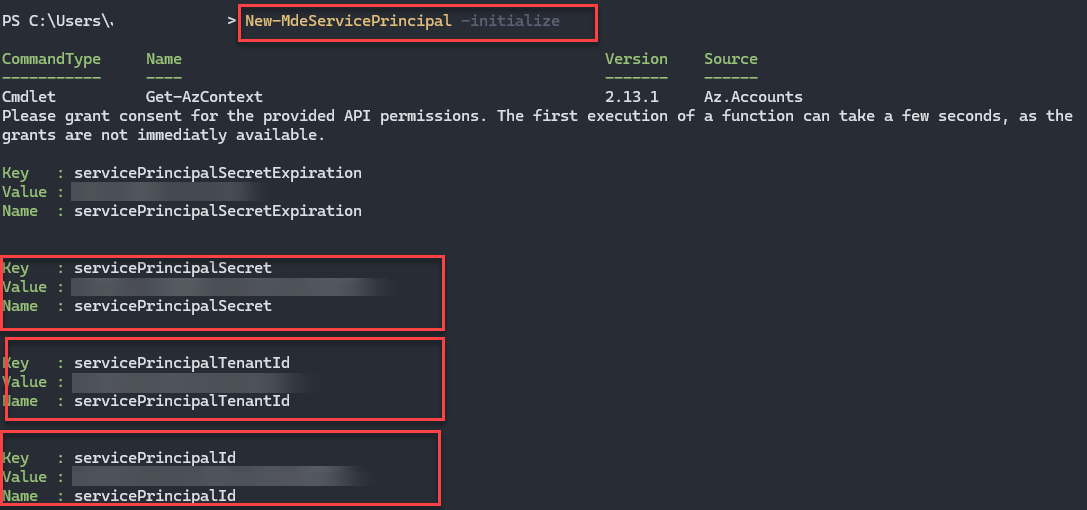
Before we can start, however, we need to grant the authorisations. To do this, we copy the servicePrincipalId (AppId) and search for the created application in the Entra Id under App Registration. This should have been created with the Id and the name PSMDE. To configure the authorisation, we open it and grant and API permission the authorisations.
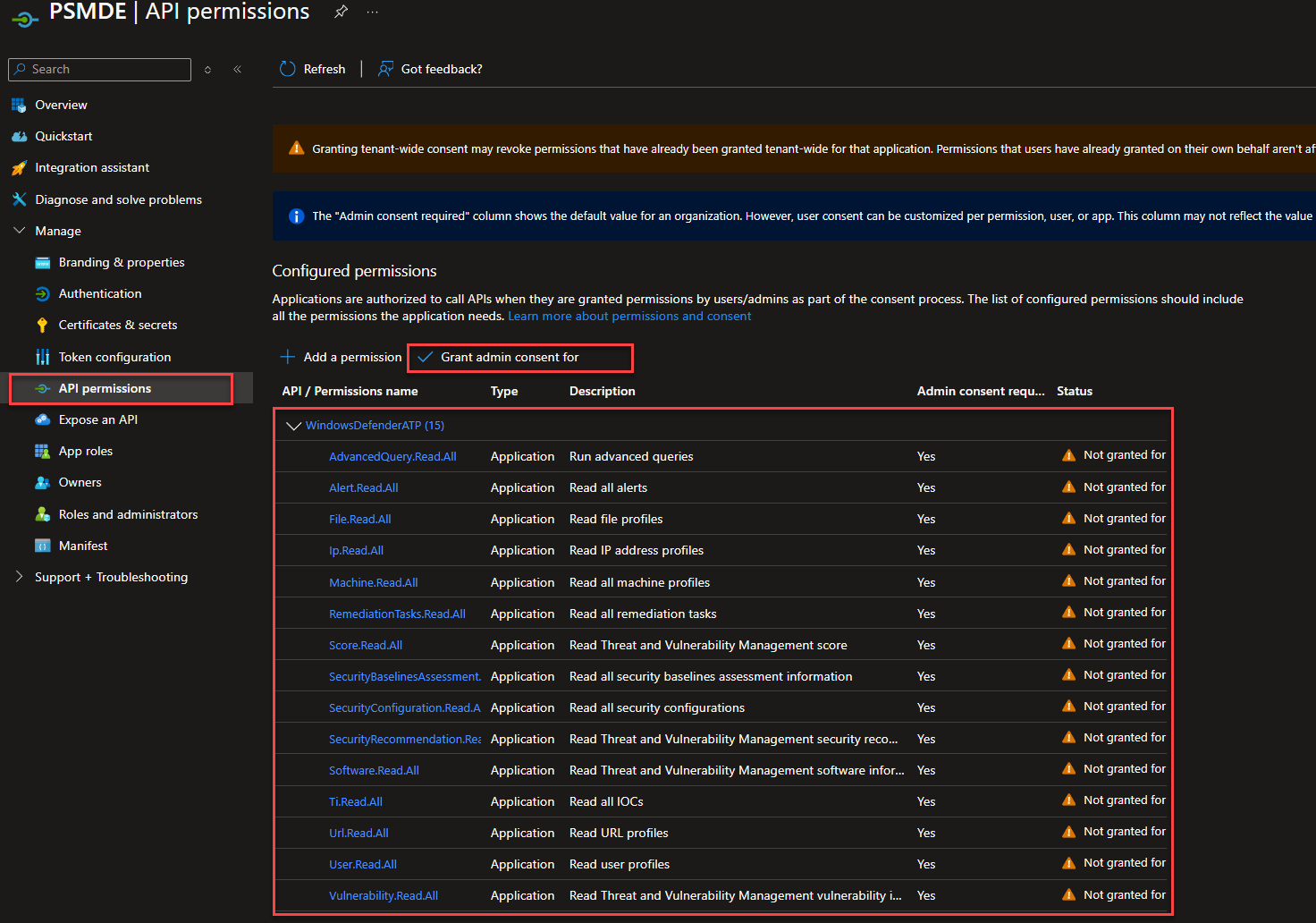
We also want to delete devices / machines, but the standard permissions granted are not sufficient for this. Therefore, we have to click on Windows Defender ATP under API Permission and add and save the additional Machine.ReadWrite and then grant it again.
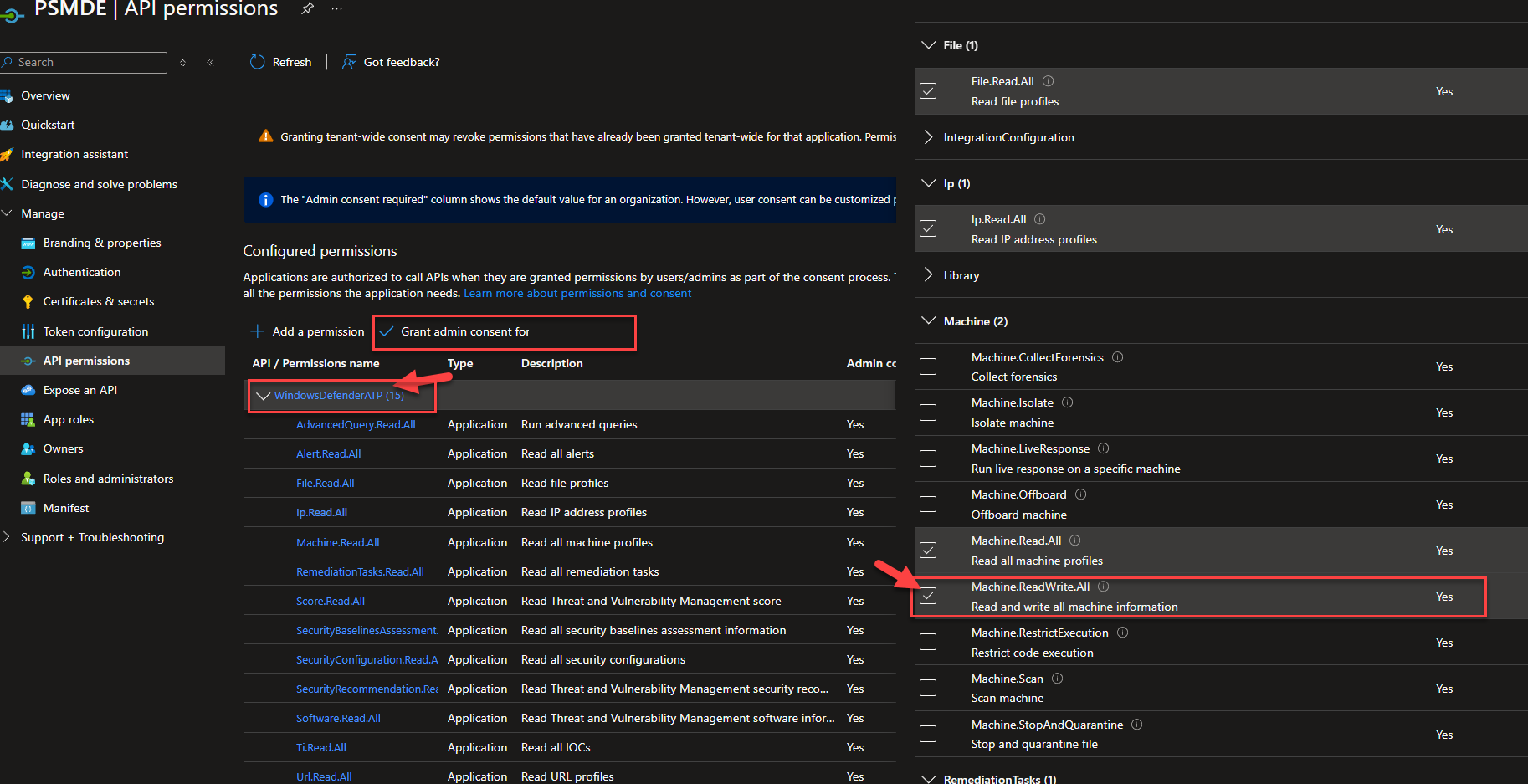
PSMDE Connect & Configure
Now that we have created a service principal and assigned the appropriate authorisations, we can get started. First, we set the credentials / authorisation info with which we connect via PSDME and check them again with ‘Get-MdeAuthorisationInfo’.
# Copy the TenantID / TenantId (servicePrincipalTenantId) AppID(servicePrincipalId) and Secret (servicePrincipalSecret) in setmde-auth...
Set-MdeAuthorizationInfo -tenantId 'tenantId' -appId 'appId' -appSecret 'Secret'
## Check Status an Permission
Get-MdeAuthorizationInfo
If the roles or permissions are not yet set, they can of course be adjusted at any time. After customisation, it is recommended to perform a clear so that PSMDE gets a new token.
Clear-MdeAuthorizationInfo
# Copy the TenantID / TenantId (servicePrincipalTenantId) AppID(servicePrincipalId) and Secret (servicePrincipalSecret) in setmde-auth...
Set-MdeAuthorizationInfo -tenantId 'tenantId' -appId 'appId' -appSecret 'Secret'
In the next step, we filter once on the domain level, i.e. the domain to which the machines we want to remove are assigned, and trigger the remove command for the specific machines in the domain.
#Search by Domain
$domain = 'Domain.local'
$machines = Get-MdeMachine
$commentDelete = "Clear / Offboarding Machine Description"
#Machine List Export Information (path) - Documentation
$filteredDevicelistPath = 'C:\temp\log-removedmachines.csv'
$fitleredMachines = $machines | Where-Object { $_.computerDnsName.endsWith($domain) }
$fitleredMachines | select id, computerDnsName, machineTags,osPlatform,healthStatus,ipAddresses, lastSeen | Export-Csv -Path $filteredDevicelistPath -Delimiter ";" -Encoding utf8
$fitleredMachines | measure
# Remove Defender filtered Devices
foreach ($removeDevices in $fitleredMachines){
Write-Host "The Device " $removeDevices.computerDnsName "will be deleted."
Remove-MdeMachine -id $removeDevices.id -comment $commentDelete
}
The deletion process or even the offboarding of the devices is triggered and added to the queue. The status is returned as Pending and removed / switched to inactive by Microsoft after a while.
The Powershell module PSMDE uses the following API call in the background to perform offboarding:
Invoke-RetryRequest -Method Post -Uri "https://api.securitycenter.microsoft.com/api/machines/$id/offboard" -body (ConvertTo-Json -InputObject @{ Comment = $comment })
All further information can be found in the Github Repo of PSMDE. GitHub Repositories
Microsoft MVP awards 2019
On July 1st, Microsoft is honoring community work with the Most Valuable Professional (MVP) title all over the world. This years renewal cycle held some big surprises for us.
Office 365 Tenant to Tenant Migration Fundamentals
Business changes, acquisitions, divestments, and corporate reorganizations often result in the need to merge companies or divisions. Today, a large number of companies already use Office 365 services, so an important step for IT is to ensure seamless collaboration and provide centralized management for the various divisions / companies.
