Office 365 Tenant to Tenant Migration Fundamentals
Business changes, acquisitions, divestments, and corporate reorganizations often result in the need to merge companies or divisions. Today, a large number of companies already use Office 365 services, so an important step for IT is to ensure seamless collaboration and provide centralized management for the various divisions / companies.
This is a multi part article with the following parts:
Based on these requirements, an Office 365 Single Tenant is usually preferred and necessary. This article looks at merging the existing Office 365 tenants and data migration.
Planing Migration
The first step, as with every project, is planning. I would like to give some hints and impulses on a technical basis from some experiences. Please understand this points for planning not as a complete project plan, just as a part to assist the technical migration planning.
Migration scenario
First of all, after the business requirements for merging the business units/companies, there is the scenario. In the first step, this includes determining which companies (Office 365 tenants) should be transferred. For example, should Company-B (Tenant-B) be integrated into Company-A (Tenant-A) or should a new tenant be created for both companies or should only some business units potentially be transferred.
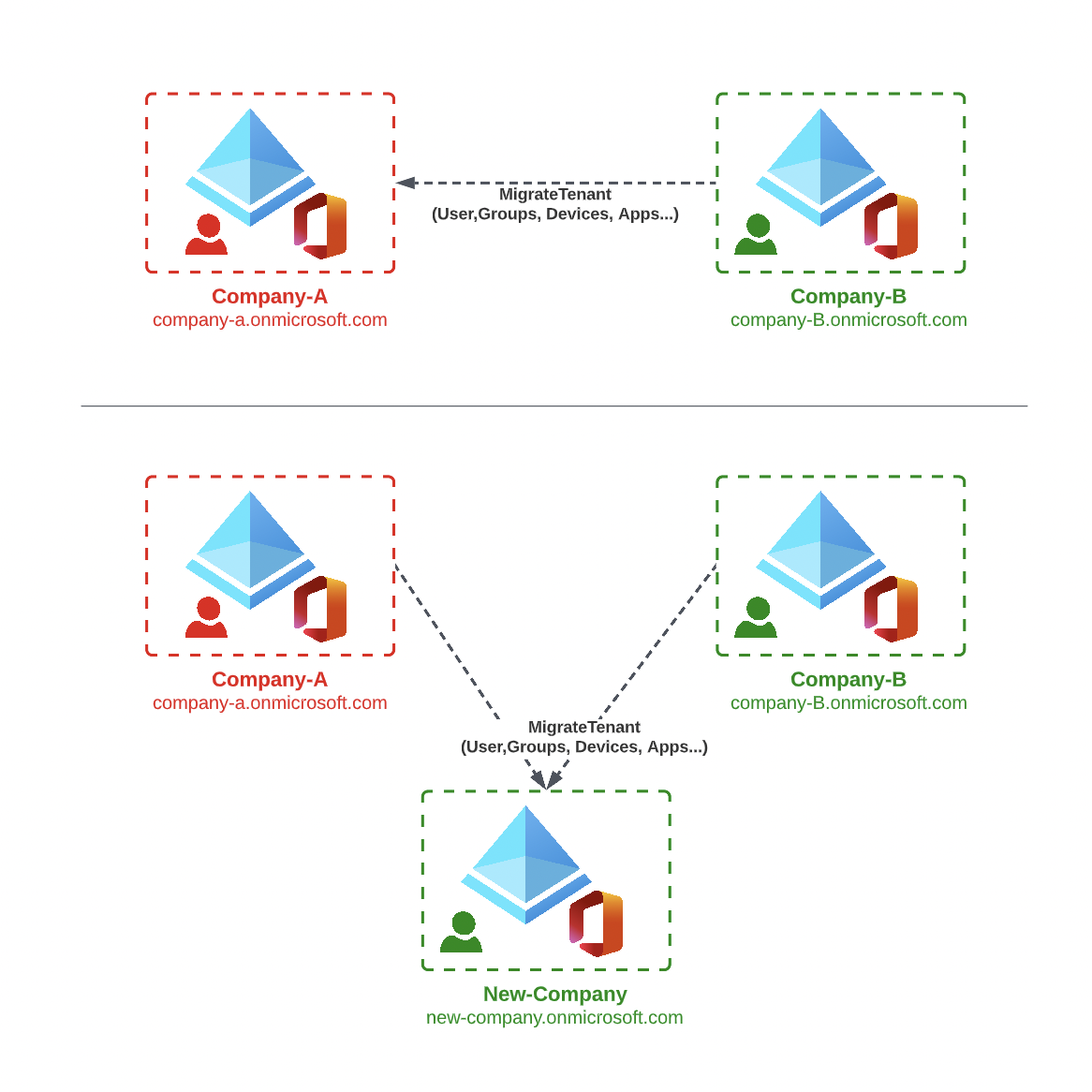
All these are basic considerations that should be discussed, analyzed and described in advance. The following factors should always be considered:
- What is the long-term strategic alignment for the company?
- Are further mergers planned in the future?
- Will further mergers result in a change of name or the founding of a new company in the future?
- Can the name continue to be used during a migration to an existing tenant? (In Office 365, the display name, as well as other domains can be migrated, but the name that was chosen during tenant creation company-A.onmicrosoft.com / company-A.sharepoint.com can not be changed).
A tenant migration is usually an complex, cost-intensive project. The user impact and the possible service restrictions should be planned into the project. As more services are used in the source environments (Azure / Office 365), migration scenarios become more complex, so this fundamental decision should be made for the long term.
Microsoft Defender XDR - Offboarding / Remove Machines
In some environments, there are a lot of demands on Defender XDR and the management of machines, including offboarding and removal based on tags or a source domain.
OpenShift on Azure - Custom DNS
If you are using RedHat OpenShift on Azure as your container platform, you are most likely using Azure DNS to resolve names of your cluster nodes – at least when you deployed it using the ARM-Template provided by Microsoft with Azure as the OpenShift cloud provider instead of an “Bare-Metal” installation on Azure VMs without an cloud provider config.
