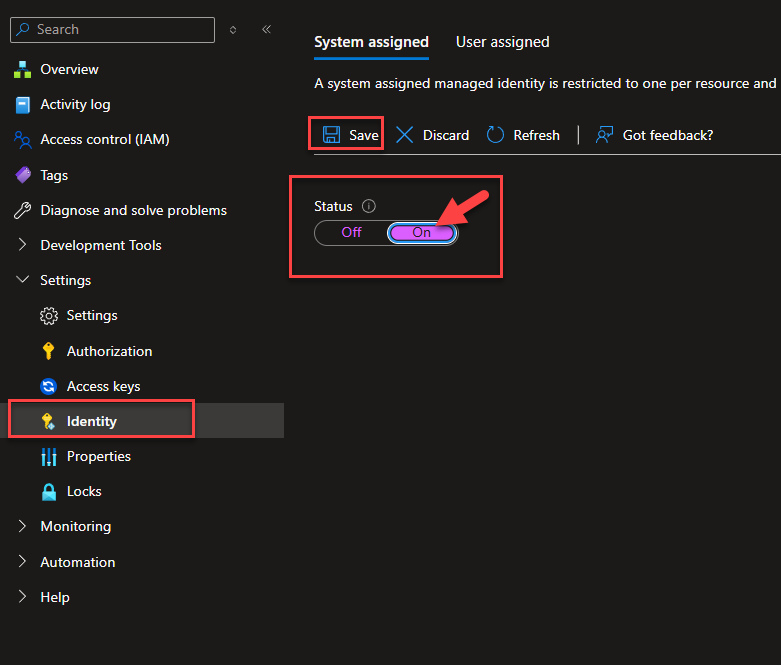
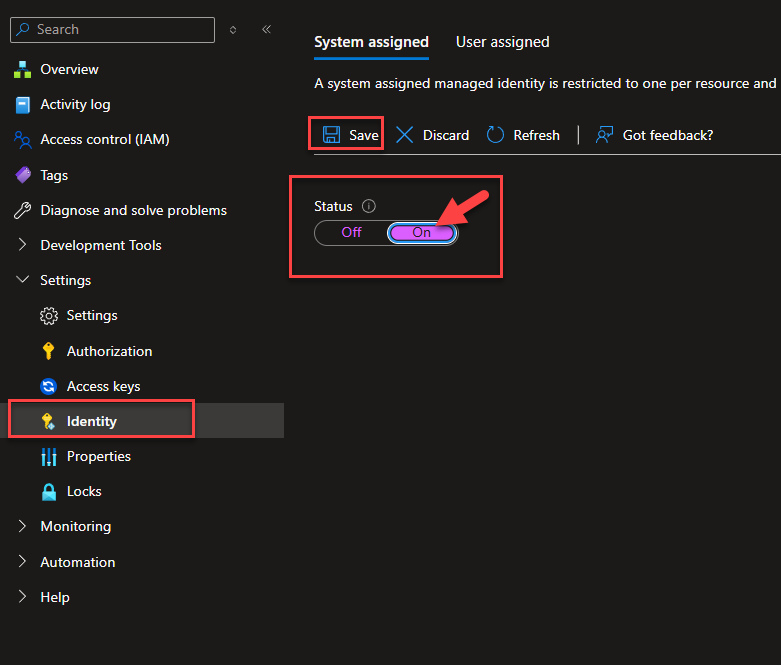
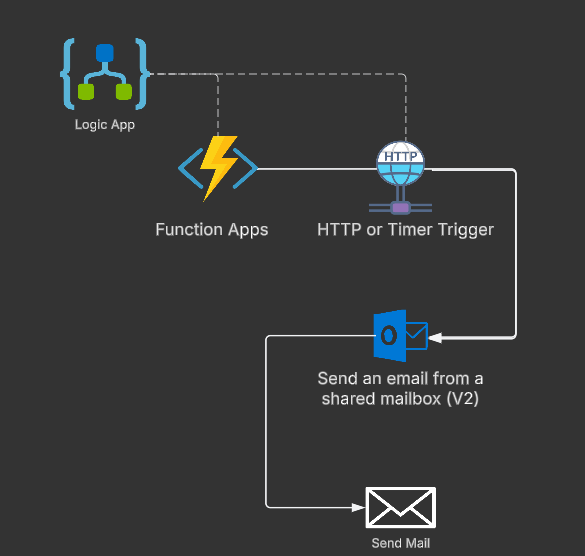
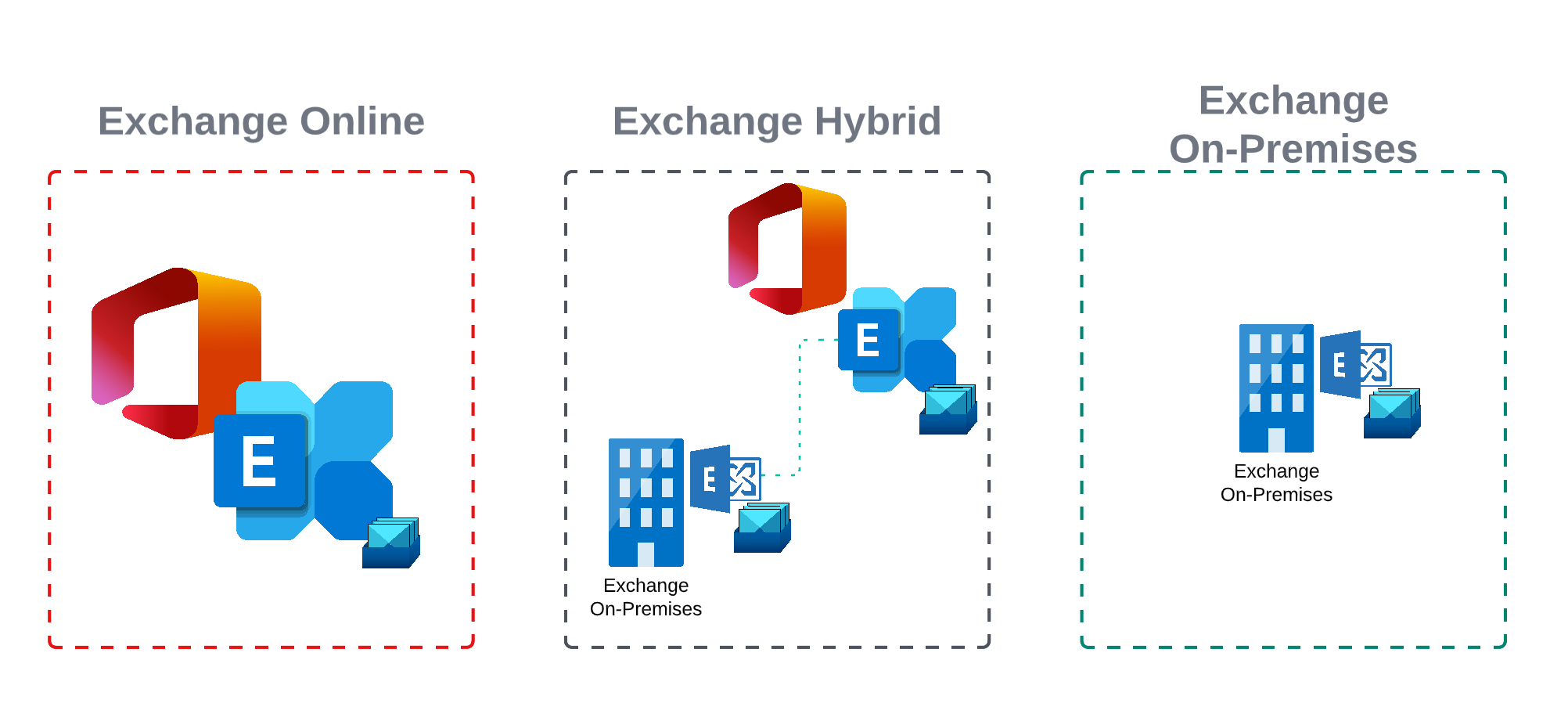
Office 365
Office 365 Tenant to Tenant Migration Exchange Part 4
In the first part of the blog series, we took a look at the topic of planning and selecting the migration scenario and developed a long-term strategy based on the business and technical requirements and defined how the tenant migration should be implemented schematically.

Office 365
Office 365 Tenant to Tenant Migration Part3
This section of the blog series is focused on the migration and the selection of the tool and the procedure during the migration process. Once the basic topics of strategy and identity have been clarified, we come to the next question: "How and what do we actually migrate?

Azure
AWS Root Account Management For SSO Using Azure Active Directory Part 3
Using a central IAM provider is certainly a great thing. While setting SSO up for AWS, the management for the AWS root-users became a issue, because its required for them to have globally unique e-mail address. This might not a problem for small companies, but if you plan several hundred or even thousand of AWS-accounts, this becomes a nightmare real fast. In this post, I will go over one approach on how you can manage all your root-users with M365 offerings and some Azure services, pretty much for free.\nThis is the third and final part of the series, that covers the API and deployment.

